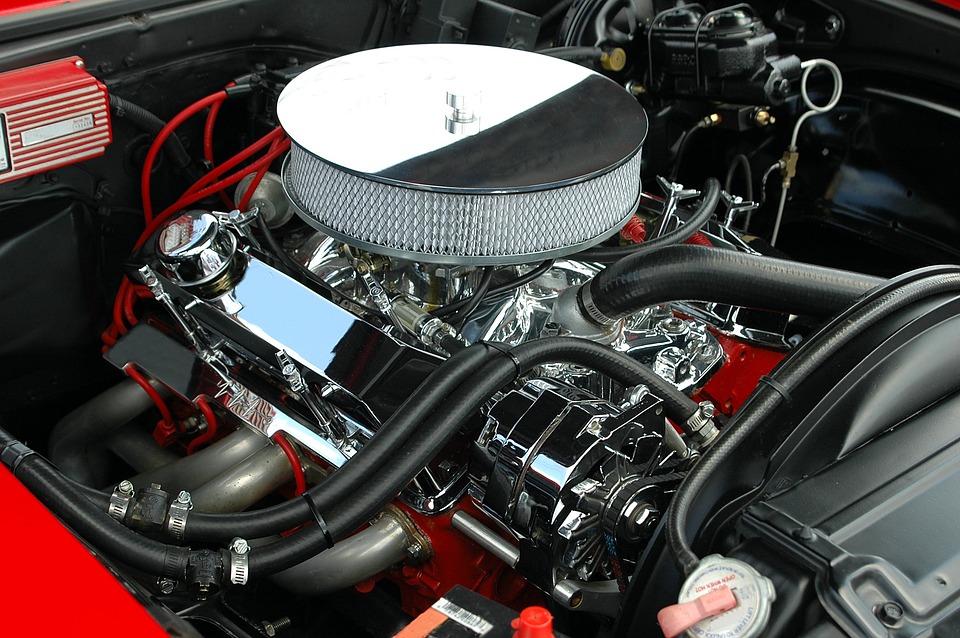LCD monitors are cleaned differently compared to CRT monitors. Since CRT monitors have glass screen, then they can be cleaned similarly to how you clean any glass surfaces at home or in the office. Cleaning LCD monitors require some special care because the displays are more sensitive and can be scratched and damaged easily.
Cleaning Time
There are now LCD monitor cleaners that can you can use in cleaning LCD monitors. These cleaners do not contain any chemical substances that are found in other commercial glass cleaners. They are really perfect for the job but you have to buy them from any computer store outlets. If you don’t want to spend some dollars on cleaning your LCD monitor, then here are some alternative substances that you can safely.
Safe to Use Substances
The following substances are safe to use in cleaning LCD monitors.
– Water
– Isopropyl alcohol
– A mixture of water and a small amount of mild liquid soap
– Petroleum Benzine
– Hexane
– Any commercial glass cleaners that do not have ammonia in its ingredients
Unsafe Substances
The following substances are not safe to use in cleaning LCD monitors.
– Ammonia
– Acetone
– Ethyl alcohol
– Ethyl acid
– Toluene
– Methyl chloride
– Any commercial glass cleaners that contains ammonia in its ingredients
How to Do It
1. Turn off the monitor first because a dark screen will allow you to see which areas are oily or dirty.
2. Get a soft, clean cloth like the ones that you use in cleaning eyeglasses. Dampen the cloth with the cleaner of your choice and wipe the monitor in a left to right, up and down motion.
3. While cleaning LCD monitors, do not press harder on the screen in order to scrub off the dirt. Pressing hard on the monitor will cause the pixels to burn out and damage it.
4. If the monitor has some grease and other contaminants on it, it is best not to use commercial cleaners on it because it will smear the contaminants across the monitor. Just use plain water to dampen the cloth and wipe it across the monitor.
Tips on Cleaning LCD Monitors
– Do not use tissue paper, toilet paper, paper towels, or any kind of cloth on wiping your LCD monitor. Non-ultrasoft materials are not to use since they can easily scratch the monitor.
– Do not spray the liquid cleaners directly onto the LCD monitor. The reason is that the liquid could run inside the monitor and will eventually damage it.
LCD Monitors Maintenance
Never subject LCD monitors to high humidity and temperatures. Avoid exposing the monitors to direct sunlight. Never apply physical shocks to the monitors like stacking books and other things over them.